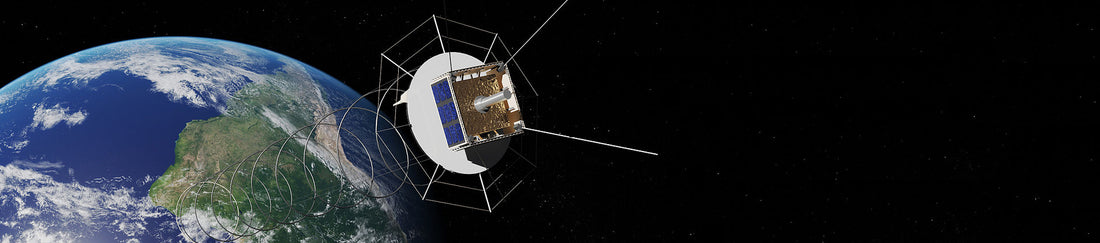A geofence is nothing more than your smart phone knowing where it is, and sending you a notification when you get to a pre-determined location. The timeless example is, the user sets a geofence reminder that any time he/she goes to the supermarket, be sure to pick up the dry cleaning. Geofences can be used as a calendar of sorts; only instead of doing something at a specific date and time, the trigger is a specific place (within the limits of the technology).
How does that help your smart home? Apps that allow you to remotely turn off a light or set a temperature are great. But the whole idea of a smart home and home automation, is that it's automated. What's nicer than coming home and having your exterior lights automatically turn on because your geofence was triggered.
Since summer heat and humidity is in full swing on the East Coast of the US, here's an example to cool off my office before I get home. My schedule (like yours I'm sure) is quirky enough that a pre-programmed schedule would never suffice. I could be in the work office one day, on site the next, going to a customer on a third day, and working from home the rest of the week. Then there's the kids, volunteer events, and maybe even a little fun (gasp) that will make any schedule interesting for the best learning thermostat. How does my home know how to keep up with my busy life?
Let's talk about a hypothetical scenario where I'd like to leave my A/C at a high(er) temperature while I'm away, but have my home nice and cool when I return.
I know that I go past one of two places that are roughly 20 minutes away from my home, which should be plenty of time for my home to cool off. For this geofence we'll use a WINK 2 hub, and one point of reference, but this would work with just about any Z-Wave hub or gateway that supports position-based triggers. You may have to undo some privacy settings on your smart phone to let the NSA in. (That part is up to you).
To start, I'm going to make a new Robot. Instead of the schedule or the device triggering the event, I'm going to use a place. Start a New Robot, and select LOCATION:


Instead of using our home location (which you can set separately) we will select the + to add a New Location as the trigger.

In the next two panels, I've created and named the new location; Turn On AC Spot. When I 'drive through' this address, it will trigger the scene. Once saved, the trigger is simple to understand when we go to create the Robot.


After the cause is set (trigger), we'll now add the effect, which is whatever we want the thermostat to do when the phone gets to the Turn on AC Spot. In this case the Robot will tell the Living Stat (easy words for Amazon Echo/Alexa to understand in another blog) to change the stat mode to Cool.


That's it! There's really nothing to it. Geofencing can go beyond home automation; it may be part of the 'life automation.' But it can tie in nicely to automatically run your home; the only deciding factor is your imagination.
Have a question about this setup, or any other?
In the bottom right corner of this website is a link to Leave me a Message.
Alternately . . . Ask An Expert by filling out this form.
I hope this was helpful.
Need more information about Geofencing? When it comes to your personal technology, the manufacturer or your customer service department will have the best advice on geofencing. To get you started I dug up a few links that should point you in the right direction.
From the MacObserver (third party site) Set up a geofence Reminder
Basic information was a little lacking on setting up geofences with Android; search through your own instructions or check out this sample from Parental Board (third party site) How do I set up a a geofence?