T6 Pro Z-Wave Smart Thermostat; 3H/2C Heat Pump, 2H/2C Conventional (TH6320ZW2003)
Honeywell T6 Pro Z-Wave Smart Thermostat; 3H/2C Heat Pump, 2H/2C Conventional (TH6320ZW2003)
The Honeywell T6 Pro Z-Wave Programmable Thermostat is a Z-Wave Plus certified thermostat capable of controlling up to three heat and two cool stages of heat pump, (including dual fuel heat pump systems) and up to two heat and two cool stages of conventional system (3H/2C HP, 2H/2C Conv.) It also measures, displays and reports % indoor relative humidity; however, this model does not control humidification equipment.
- Offers control of heating and cooling
- Fan functions are On, Auto, and Circulating
- Time based 7-day, 5-1-1 or 5-2 day programmable, non-programmable, or occupancy controlled with Z-wave panel/app integration
- Up to 3H/2C Heat Pump systems or up to 2H/2C Conventional systems
- Features RH, RC, C, Y2, Y1, G2, G1, B, O, W2, and W1 wires
- C wire optional; can be battery powered
- Keypad lockout
- DST Enabled
- Power 2 ways: mains power via 24 volts or via batteries
Description
Description
Features the following Program Modes:
7-Day Programmable, 5-1-1 Programmable, 5-2 Programmable, 1 Week, Manual / Not Programmed, Occupancy Through App, 5-1-1 Programmable, 5-2 Programmable, 7-Day Programmable, 1 Week, Manual / Not Programmed, Occupancy Through App
Features the following Stages:
Up to 3 Heat/2 Cool Heat Pump Systems, Up to 3 Heat/2 Cool Dual Fuel Systems, Up to 2 Heat/2 Cool Conventional Systems
Features the following alerts and reminders:
Battery Replacement, Dehumidifier Filter, Filter Change 1, Filter Change 2, Heat Pump Error, Humidifier Pad, Memory Error, Sensor Error, UV Bulb 1, UV Bulb 2, Vent Filter
Specifications
Specifications
- Application:
Multi-Stage (Heat/Cool)
Heat Pump - Changeover:
Manual
Auto - Display:
Digital - Stages:
2 Heat/2 Cool
3 Heat/2 Cool Heat Pump - Mount:
Square - User Interface:
Touchscreen - Programmability:
7 Day
5-2 Day
5-1-1 Day
Programmable - Power Method:
Hardwired
Battery - Operating Temp Range:
37°F to 102°F
3ºC to 39ºC
- Color:
White - Humidity Range:
5 to 90% RH (non-condensing) - Wireless:
No - Voltage:
24v
Ships With
Ships With
- T6 PRO Z-Wave Thermostat
- UWP Mounting System
- Honeywell Standard Installation Adapter (J-box adapter)
- Honeywell Decorative Cover Plate – Small; Size 4-49/64 in / 121mm
- Screws and anchors
- 3 AA batteries
- Professional Install Guide
- Getting Started Guide
Shipping & Returns
Shipping & Returns
Free US continental shipping for orders over $150; $5 for orders $99 or less. In most cases, any order received prior to 12:00 EST ships the same business day. Orders placed on a weekend or holiday will ship on the next business day. Shipping charges calculated at checkout.
No drop shipping - all stock warehoused in the USA so you won't be charged any import duties for shipments within the USA.
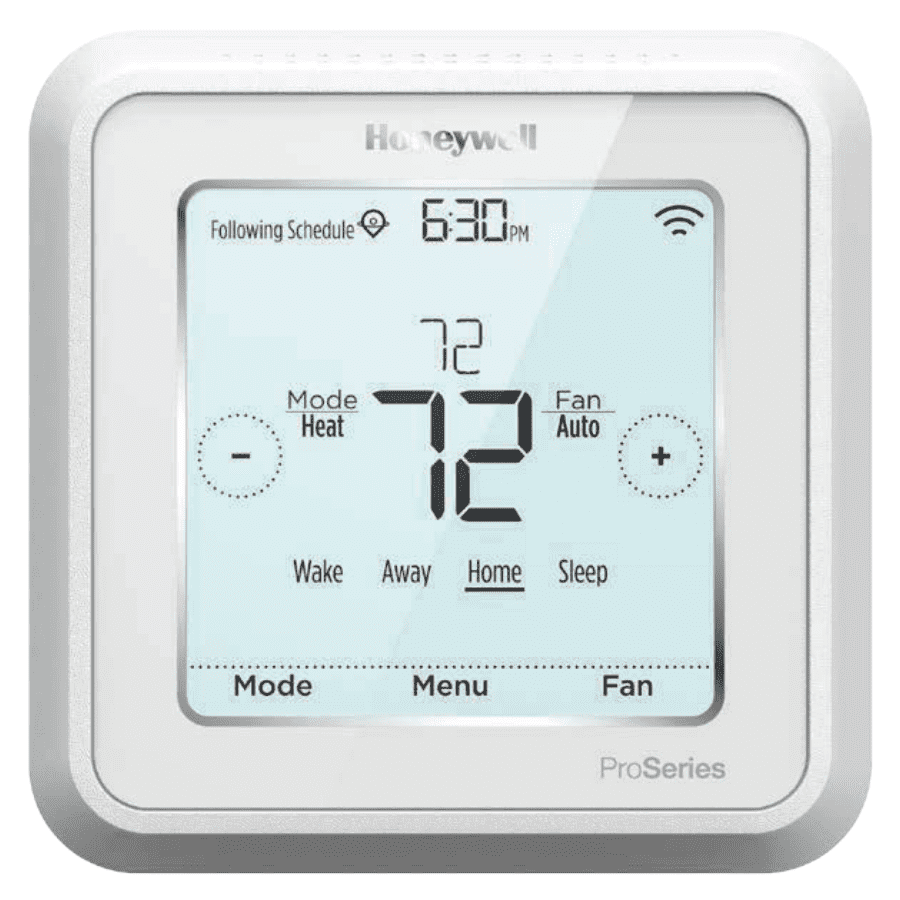
Shopping with ZWaveProducts
-
Free, Fast Shipping
Free shipping in the USA for orders over $150. Or $5 for orders $99 and under.
-
1 Year Warranty
All new items, including open box, covered by 1 year warranty.
-
Hassle-Free Returns
Returns within policy accepted up to 30 days after purchase.
Frequently asked questions
How can I set up a password on the Honeywell T6 Pro to prevent anyone from changing the temperature?
How can I set up a password on the Honeywell T6 Pro to prevent anyone from changing the temperature?
- Press the Menu button on the thermostat.
- Scroll to the Screen Lock setting.
- Press the Select button and choose Full Lock.
- Select a 4-digit pin and confirm it.
- The panel is now locked. Make sure to remember the code.
